How to Convert MXF to PS3/PS4 Compatible Video Formats?
Want to play all kinds of MXF videos(Canon XF-AVC 4K MXF/P2 MXF) on PS3, PS4? This article shows you how to convert MXF to PS3/PS4 compatible video formats for enjoyment with ease.
PS3 or its successor PS4 is more than a video game console. They can be served as good portable media devices form video enjoyment. While, there are some format limits on PS4, PS3. If you are wondering how to play MXF on PS4/PS3, you are in the right place. In this article, we will give you an easy and quick way to access and play MXF on PS4, PS3 with the best quality.
At this stage, the simplest way to get MXF compatible with PS3/PS4 is to convert MXF to MP4 or other video formats that PS3/PS4 supported. Here, we recommend you UFUSoft MXF to PS3/PS4 Converter, which is professional on transcoding MXF files to PS3/PS4 with fast speed and best quality. It is designed for PS4/PS3/PS2/PSP owners. With it, playing MXF on PS4/PS3/PSP just as easy as pie, even the source MXF file contains several video, audio or subtitle tracks. If you are a Mac user, UFUSoft MXF to PS3/PS4 Converter Mac version is specially designed for you.
Guide: Convert MXF files for watching MXF movie on PS3/PS4
Download and install UFUSoft MXF Converter on your Windows (10) PC. Follow the tutorial to convert MXF for watching on PlayStation 4, PS3 step-by-step. For Mac users, please switch to UFUSoft MXF Converter for Mac (compatible with macOS Sierra, turn to best MXF converter for macOS Sierra). Here we take Mac version MXF Converter for Mac screenshot as example, Windows version has almost the same steps.
How to convert and play MXF on PS3
Step 1. Import MXF files
Click “Add” button on the top of the main interface to import the MXF videos to the program. You also can drag the files to the App directly.
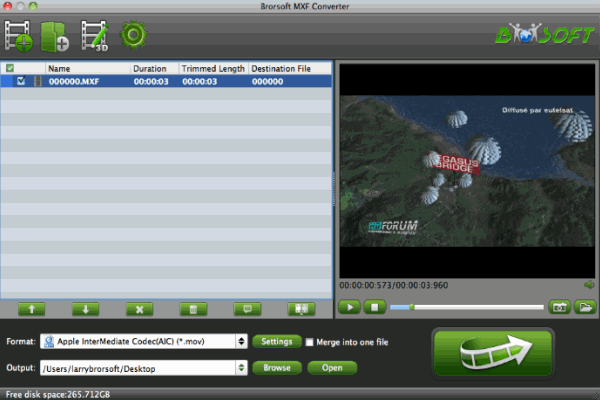
Step 2. Select compatible format
Click on the dropdown menu of “Format” and then move your pointer to “Common Video”. From the sublist, the H.264, MPEG-4, AVI, WMV formats are compatible with PS3. Of course, you can also choose the output format from “PSP/PS3”. From the sublist, the “PS3 Video(AC3 5.1)(*.avi)”, “PS3 Video(480P) MPEG-4(*.mp4)”, “PS3 Video(720P) MPEG-4(*.mp4)”, “PS3 Video(1080P) MPEG-4(*.mp4)” are all the friendly formats for you to add videos/movies to PS3/PS4.
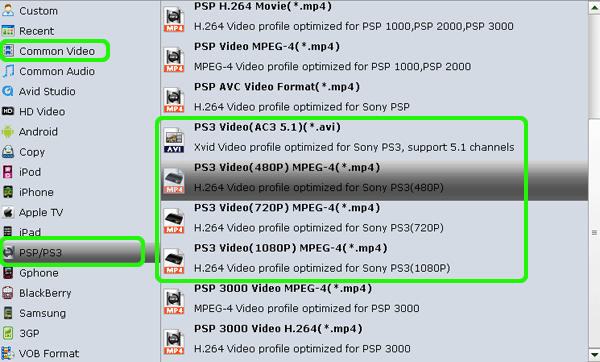
Step 3. Set parameters: (Optional)
If you need, you can go to “Settings” to select the video parameters like Video&Audio Bitrate, Video Size, Frame rate, Audio Channels .etc to meet your personal demands.
Note: As we know, PS3/PS4 cannot support importing single video file over 4GB directly. Thus, please remember that the higher bitrate and the larger video size, the larger output video you will get.
Step 4. Start MXF to PS3/PS4 Conversion
Simply click the “Convert” button to start converting MXF files to PS3/PS4, the process will be finished soon.
When the conversion is finished, you can tap “Open” button to get the final files for PS3/PS4. Now you can play and enjoy the MXF videos on PS3/PS4 without problem. Enjoy them!
Further Reading:
Convert MXF to QuickTime MOV : If you have lots of MXF files, chances are you want to convert your camera MXF videos to QuickTime MOV format for uses in Apple software like QuickTime, iMovie and devices like iPhone, iPad, iPod touch etc.
Convert MXF to iTunes: MXF files can’t be directly imported to iTunes. So if you want to add MXF video files to iTunes for file management or syncing to Apple devices, you need to convert MXF to iTunes supported formats first.
Import MXF to Adobe Premiere: Wanna convert your MXF files to Adobe Premier without quality loss? Consider it done here. This article can surely help you convert MXF to Adobe Premiere compatible formats, so you can import MXF files to this app for video editing without any trouble.
Convert MXF to Any Format on Computer: UFUsoft MXF video converter for Mac allows you to convert MXF video files to any audio and video format, even device etc.





